In the digital age, businesses and organizations constantly seek innovative solutions to improve security, streamline operations, and enhance visitor experiences. MyLobby, a leading visitor management system, has recently introduced a game-changing feature: the call button. This feature revolutionizes the traditional intercom by providing a more sophisticated workflow that makes it easier for visitors and properties to enhance facility security. This blog post will explore how users can find value in this new feature, delve into its practical applications, and discuss the cost benefits of leveraging remote assistance.
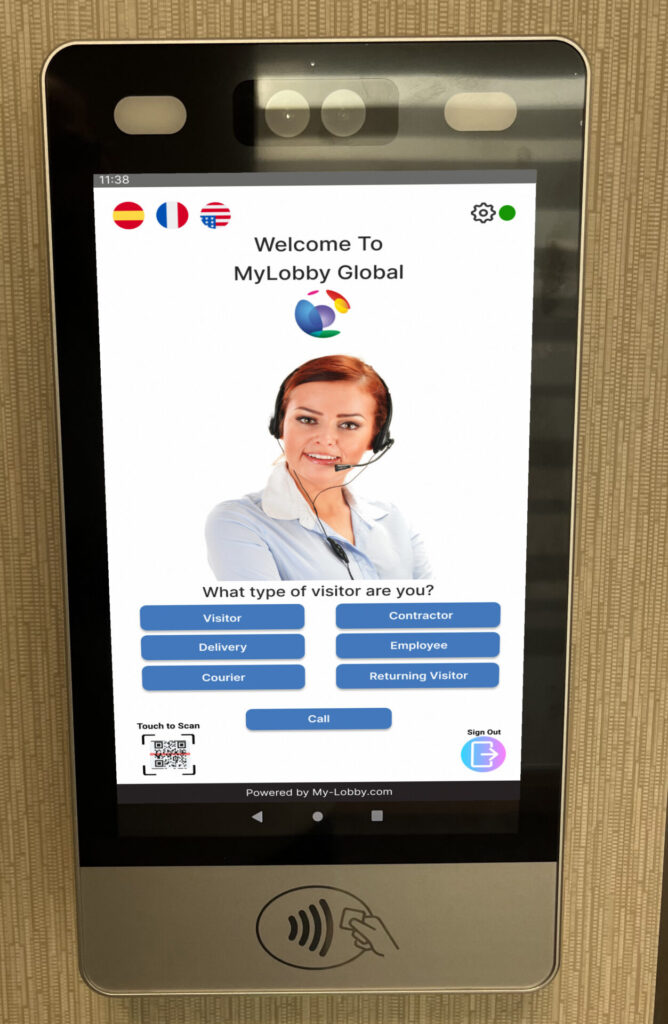
Enhancing Visitor Experience

One of the primary ways users can find value in MyLobby’s call button feature is by significantly improving the visitor experience. Imagine a visitor arriving at a large corporate office for an important meeting but needing help locating their host. In the past, they would have had to wander through the building in search of assistance. However, with the call button feature, visitors can use the visitor matter tablet to request help, initiating a direct and seamless communication channel with the relevant staff members or hosts. This saves time and frustration and provides a more personalized and welcoming experience.
Streamlining Communication
MyLobby’s call button feature eliminates the need for visitors to rely on traditional intercom systems, which can often be cumbersome and inefficient. Instead, the visitor matter tablet operates as a sophisticated intercom, enabling visitors to quickly and easily contact the appropriate personnel for assistance or guidance. For example, a visitor arriving at a hospital can use the call button to connect with the nursing station in case they are lost or need directions. This streamlined communication process ensures visitors can easily navigate the facility, enhancing overall satisfaction.
Remote Assistance and Security
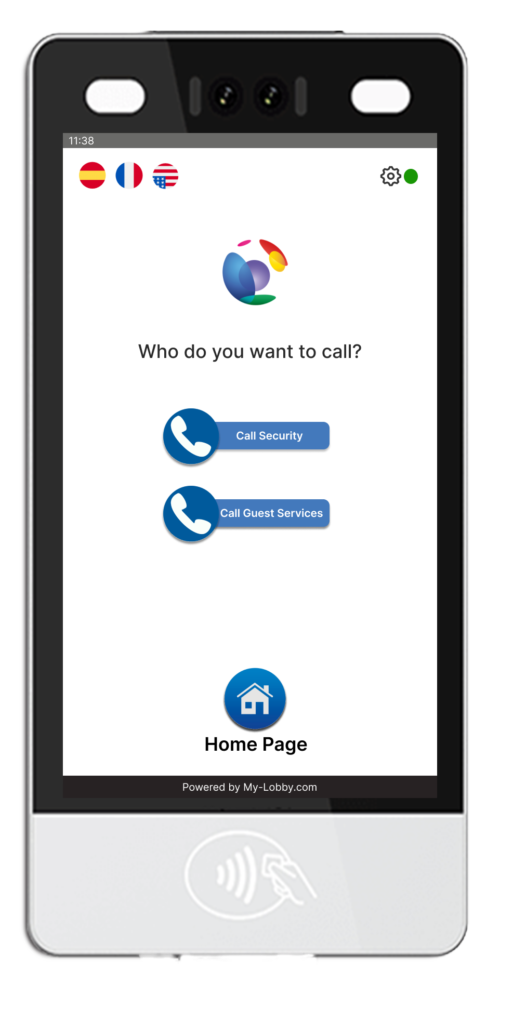
Another significant advantage of MyLobby’s call button feature is its potential for remote assistance, which can be particularly valuable when a security guard is not physically present on-site. By leveraging the visitor matter tablet’s intercom capabilities, security personnel can provide real-time support and guidance to visitors remotely. For instance, in a large residential complex, a resident’s guest can utilize the call button to contact the security team at the gate, who can then remotely verify the visitor’s credentials and grant access. This eliminates the need for a physical security presence at every entry point, reducing costs while maintaining a high level of security.
Cost-Benefit Analysis
Implementing MyLobby’s call button feature offers several cost benefits for businesses and organizations. Firstly, by replacing or enhancing traditional intercom systems, there is a potential for cost savings in hardware and maintenance. Instead of investing in dedicated intercom devices, properties can leverage the existing visitor matter tablets, reducing the need for additional infrastructure. Moreover, the call button feature can help optimize staff resources. Organizations can centralize their security operations rather than assigning personnel to specific intercom stations. This allows a more minor team to remotely handle visitor assistance requests across multiple facilities, potentially saving labor costs.
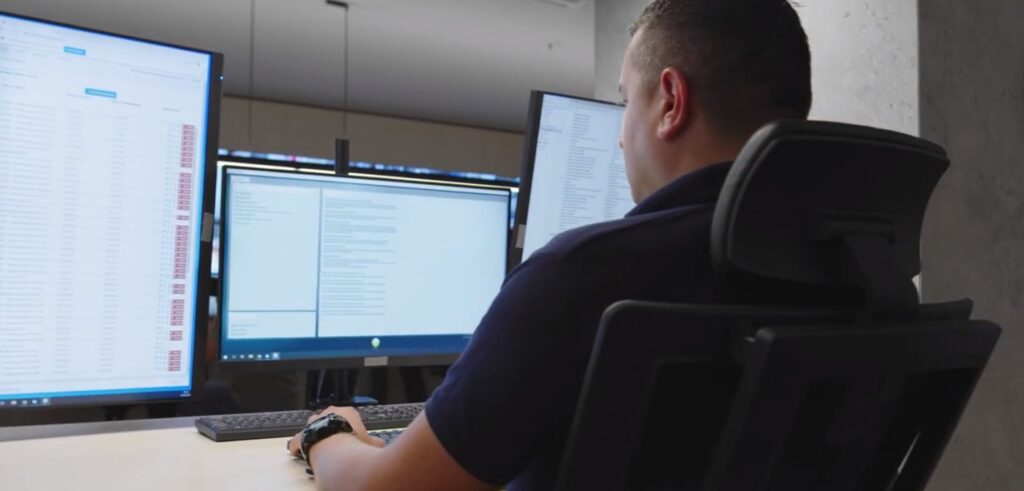
Practical Applications
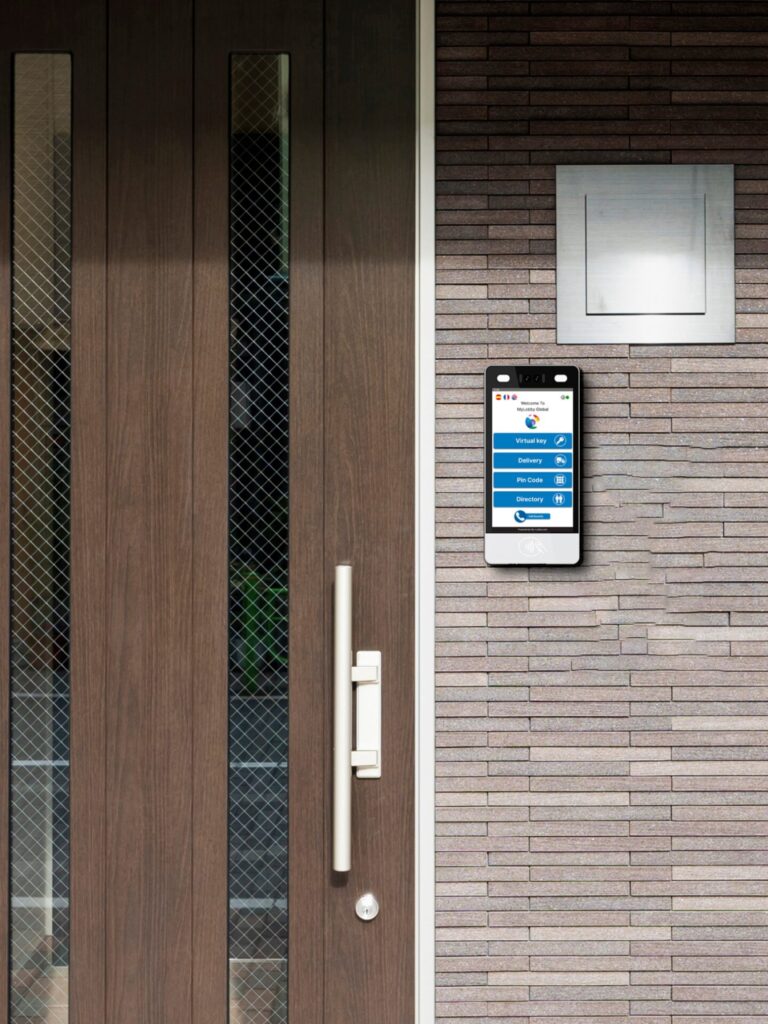
Let’s explore some practical applications of MyLobby’s call button feature that illustrate its value in enhancing security and convenience:
- Office Buildings: In a large corporate building, the call button feature allows visitors to contact their hosts directly, eliminating the need for receptionists or security personnel to attend to visitor inquiries constantly. This improves efficiency and provides a more personalized experience for guests.
- Educational Institutions: Universities and schools can leverage the call button
- Healthcare Facilities: The call button feature can significantly improve hospital and medical clinics’ patient and visitor experience. For instance, a patient arriving for an appointment can use the call button on the visitor matter tablet to reach the appropriate department or reception area, allowing staff to provide instructions or arrange for someone to meet them at the entrance. This feature is precious for individuals with mobility challenges or those visiting unfamiliar healthcare facilities.
- Residential Communities: Gated communities, apartment complexes, and condominiums can benefit from the call button feature to enhance security and convenience for residents and their visitors. When guests arrive at the entrance gate, they can use the call button on the visitor matter tablet to communicate with the resident they are visiting or the security team. This enables remote verification of the visitor’s identity and purpose of visit, ensuring that only authorized individuals gain access to the premises.
Conclusion
MyLobby’s call button feature represents a significant advancement in visitor management systems, reinventing the traditional intercom and providing users with enhanced functionality, convenience, and security. The feature dramatically improves the visitor experience while optimizing staff resources and reducing costs by offering visitors a direct communication channel and enabling remote assistance. Practical applications in various settings, such as office buildings, educational institutions, healthcare facilities, and residential communities, demonstrate the versatility and value of this innovative feature. Embracing MyLobby’s call button feature empowers businesses and organizations to create a safer, more efficient, and welcoming environment for their visitors while streamlining operations and enhancing overall security.

