In the fast-paced business world, time and efficiency are crucial. The ability to easily book and manage conference room reservations can make a significant impact on productivity. That’s where a modern conference room booking system comes into play. With its intuitive interface and advanced features, it unlocks a new level of efficiency for your organization.
Say goodbye to the hassle of manual booking processes and the risk of double bookings. A modern conference room booking system streamlines the entire reservation process, allowing you to quickly and effortlessly schedule meetings, check room availability, and even make last-minute changes on the go. By incorporating the latest technologies like mobile apps and real-time updates, this system ensures that your team can easily access and manage conference room bookings anytime, anywhere.
Using a modern conference room booking system also eliminates time-consuming administrative tasks, freeing up valuable resources for more important responsibilities. From reducing meeting conflicts to optimizing room utilization, this system maximizes productivity and minimizes downtime. Say hello to improved collaboration and time-saving convenience with a modern conference room booking system.
The Importance of Efficient Conference Room Booking

Efficient conference room booking is essential for smooth business operations. In a traditional setting, where manual booking processes are used, it can be a time-consuming and error-prone task. Employees may have to physically check room availability, coordinate with multiple individuals, and deal with the risk of double bookings or conflicts.
With a modern conference room booking system, these challenges are eliminated. The system provides a centralized platform that allows users to view real-time availability of conference rooms, book them with ease, and manage reservations effortlessly. This streamlines the entire process, saving time and reducing the potential for errors.
Efficiency in conference room booking also translates to improved productivity. When employees can quickly find and reserve a suitable meeting space, they can focus on their work without unnecessary interruptions or delays. This leads to better collaboration, enhanced decision-making, and smoother workflow within the organization.
Moreover, a well-managed conference room booking system helps optimize room utilization. By tracking usage patterns and gathering data on room availability and utilization, organizations can identify opportunities to maximize space and minimize any unused or underutilized areas. This not only saves costs but also ensures that conference rooms are being used to their full potential.
Challenges with Traditional Conference Room Booking Systems
Traditional conference room booking systems, often reliant on manual processes, present several challenges that can hinder efficiency and productivity within an organization. These challenges include:
- Manual and Time-Consuming Processes
Traditional systems often require employees to physically check room availability, coordinate with multiple individuals, and fill out paper-based booking forms. Additionally, this manual process is not only time-consuming but also prone to errors and miscommunication.
- Risk of Double Bookings and Conflicts
On the other hand, without a centralized system to manage conference room bookings, there is a higher risk of double bookings and conflicts. Consequently, this can lead to inconvenient rescheduling, wasted time, and frustration among employees.
- Limited Access and Visibility
Moreover, in traditional systems, access to conference room availability and reservations may be limited to specific individuals or departments. Consequently, this makes it difficult for others to find suitable meeting spaces. As a result, this lack of visibility can lead to delays and inefficiencies when trying to schedule meetings.
- Lack of Real-Time Updates
Meanwhile, traditional systems often lack real-time updates, making it challenging to keep track of last-minute changes or cancellations. Subsequently, this can lead to confusion and wasted resources when employees arrive at a conference room only to find it already occupied or unavailable.
- Inefficient Room Utilization
Furthermore, without proper data and insights into room utilization, organizations may be unaware of underutilized or unused conference rooms. Consequently, this can lead to wasted resources and unnecessary expenses.
Benefits of a Modern Conference Room Booking System
A modern conference room booking system offers numerous benefits that can significantly improve efficiency and productivity within an organization. These benefits include:
1. Streamlined Reservation Process
With a modern conference room booking system, the reservation process becomes streamlined and effortless. Users can easily view room availability, select a suitable time slot, and book a conference room with just a few clicks. This eliminates the need for manual paperwork and reduces the risk of errors or double bookings.

2. Real-Time Updates and Notifications
A modern system provides real-time updates and notifications, ensuring that users are always aware of any changes or cancellations. Furthermore, this eliminates confusion and allows for prompt adjustments, saving time and resources.
3. Mobile Accessibility
Moreover, many modern conference room booking systems offer mobile apps, allowing users to access and manage reservations on the go. This flexibility enables employees to make last-minute changes or book conference rooms even when they are away from their desks, increasing convenience and productivity.
4. Centralized Platform
On the other hand, a modern system provides a centralized platform where users can easily view and manage conference room bookings. Consequently, this improves visibility and accessibility, allowing employees to find suitable meeting spaces without unnecessary delays or coordination.
5. Integration with Calendar and Email Systems
Additionally, integration with calendar and email systems enables seamless scheduling and reduces the risk of conflicts. Therefore, employees can easily sync their conference room reservations with their existing calendars, ensuring that everyone is on the same page and reducing the likelihood of scheduling conflicts.
6. Analytics and Reporting
Meanwhile, modern conference room booking systems often offer analytics and reporting capabilities. Subsequently, this provides valuable insights into room utilization, helping organizations make informed decisions about space management and identify opportunities for improvement.
Key Features to Look for in a Conference Room Booking
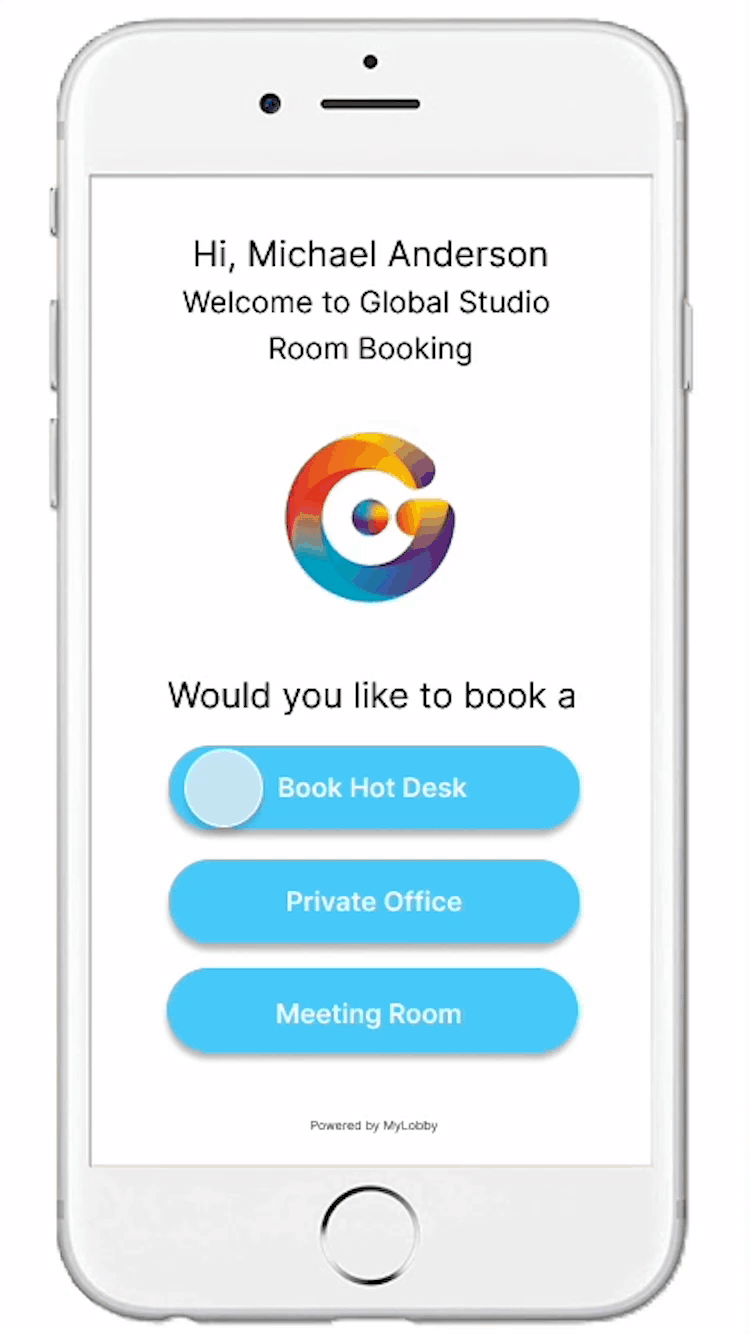
When choosing a conference room booking system for your business, it’s important to consider the key features that will best meet your organization’s needs. Here are some essential features to look for:
1. User-Friendly Interface
A user-friendly interface is crucial to ensure that employees can easily navigate and utilize the system. Look for a system with an intuitive design that requires minimal training and provides a seamless user experience.
2. Real-Time Room Availability
Real-time room availability is essential for efficient booking. Furthermore, ensure that the system provides up-to-date information on room availability, allowing users to quickly identify and reserve suitable meeting spaces.
3. Mobile Accessibility and Integration
Additionally, mobile accessibility and integration with mobile apps enable employees to manage conference room bookings on the go. Consequently, look for a system that offers a mobile app or responsive web interface to ensure flexibility and convenience.
4. Calendar Integration
Moreover, integration with existing calendar systems, such as Microsoft Outlook or Google Calendar, simplifies scheduling and reduces the risk of conflicts. Consequently, this feature allows employees to seamlessly sync their conference room reservations with their personal calendars.
5. Automated Notifications and Reminders
Meanwhile, automated notifications and reminders keep users informed of any changes or cancellations. Consequently, this feature ensures that employees are always up to date and can make any necessary adjustments promptly.
6. Analytics and Reporting
Similarly, analytics and reporting capabilities provide valuable insights into room utilization and reservation patterns. Subsequently, this data can help organizations optimize space management and make informed decisions about conference room usage.
How to Choose the Right Conference Room Booking System for Your Business
Choosing the right conference room booking system for your business requires careful consideration of your organization’s specific needs and requirements. Here are some steps to help guide your decision-making process:
1. Assess Your Organization’s Needs
Start by assessing your organization’s current conference room booking process and identifying any pain points or areas for improvement. Additionally, consider factors such as the number of conference rooms, the frequency of meetings, and the level of integration required with existing systems.
2. Research and Evaluate Available Solutions
Research and evaluate different conference room booking systems in the market. Look for systems that align with your organization’s needs and offer the key features mentioned earlier. Moreover, consider factors such as pricing, scalability, customer support, and user reviews.
3. Request Demos and Trials
Request demos or trials from shortlisted vendors to get a firsthand experience of the system’s interface and functionality. This will allow you to evaluate its ease of use, customization options, and overall suitability for your organization.
4. Consider Integration Capabilities
If your organization already uses other office management tools, consider the integration capabilities of the conference room booking system. Ensure that it can seamlessly integrate with your existing systems, such as calendar and email platforms, to maximize efficiency and minimize disruptions.
5. Seek Feedback and Recommendations
Seek feedback from colleagues, industry peers, and online communities to gather insights and recommendations. Their experiences and perspectives can provide valuable guidance in selecting the right conference room booking system.
6. Cost Analysis and ROI
Evaluate the cost of implementation and ongoing maintenance of the system. Consider the potential return on investment (ROI) in terms of time saved, improved productivity, and optimized room utilization. Consequently, choose a system that offers a balance between cost-effectiveness and the desired features and benefits.
Implementing a Conference Room Booking: Tips and Best Practices
Implementing a conference room booking system requires careful planning and execution. Here are some tips and best practices to ensure a smooth transition and successful implementation:
1. Clearly Communicate the Purpose and Benefits
Communicate the purpose and benefits of the new system to employees and other stakeholders. Highlight how it will improve efficiency, streamline processes, and enhance productivity. This will increase acceptance and enthusiasm for the change.

2. Provide Adequate Training and Support
Offer comprehensive training and support to users to ensure proper utilization of the system. Conduct training sessions or provide online resources that guide employees on how to use the system effectively. Furthermore, establish a dedicated support channel to address any queries or issues that may arise.
3. Customize the System to Your Organization’s Needs
Customize the conference room booking system to align with your organization’s specific requirements. Additionally, configure settings, permissions, and notifications according to your organization’s processes and workflows.
4. Establish Clear Policies and Guidelines
Develop clear policies and guidelines regarding conference room reservations, cancellations, and usage. Therefore, ensure that all employees are aware of these policies and adhere to them to maintain consistency and avoid conflicts.
5. Regularly Review and Optimize Usage
Regularly review the usage and feedback of the conference room booking system. Consequently, gather insights on how employees are utilizing the system, identify any areas for improvement, and implement necessary adjustments or enhancements to optimize usage.
Integrating a Conference Room Booking System with Other Office Management Tools
To maximize efficiency and productivity, it is crucial to integrate your conference room booking system with other office management tools. Here are some key integrations to consider:
1. Calendar Integration
Integrate the conference room booking system with existing calendar platforms, such as Microsoft Outlook or Google Calendar. Consequently, this allows employees to seamlessly sync their conference room reservations with their personal calendars, reducing the risk of scheduling conflicts.
2. Email Integration
Additionally, integrate the system with email platforms to enable automated notifications and reminders. Therefore, this ensures that users receive timely updates on any changes or cancellations related to their conference room bookings.
3. Visitor Management System Integration
Integrate the conference room booking system with a visitor management system to streamline the check-in process for external guests attending meetings. This integration improves security, enhances the guest experience, and simplifies administrative tasks.
4. Space Utilization Analytics
Moreover, integrate the system with space utilization analytics tools to gather data and insights on room usage patterns. Subsequently, this integration provides valuable information for optimizing space management, identifying underutilized areas, and making informed decisions about conference room utilization.
Case Studies: Businesses that have Improved Efficiency with a Modern Conference Room Booking

### Case Study 1: Company X
Company X, a multinational organization with numerous offices across the globe, faced challenges with their manual conference room booking processes. Employees often struggled to find suitable meeting spaces, resulting in wasted time and increased frustration.
By implementing a modern conference room booking system, Company X experienced a significant improvement in efficiency. Moreover, employees could easily view real-time room availability, book conference rooms with a few clicks, and receive automated notifications and reminders. Consequently, this streamlined process reduced conflicts and delays, allowing employees to focus on productive work and collaboration.
Additionally, the system’s integration with existing calendar platforms enabled seamless scheduling and eliminated the risk of double bookings. Furthermore, Company X saw a substantial reduction in administrative tasks related to conference room bookings, freeing up valuable resources for more strategic responsibilities.
### Case Study 2: Company Y
On the other hand, Company Y, a growing startup with limited office space, struggled with optimizing their conference room utilization. Without a centralized system, they were unaware of underutilized rooms and faced challenges in managing reservations effectively.
Implementing a modern conference room booking system provided Company Y with valuable insights into room utilization. Subsequently, the system’s analytics and reporting capabilities allowed them to identify areas of improvement and make data-driven decisions. Consequently, by maximizing space utilization, Company Y was able to reduce costs and ensure that conference rooms were utilized to their full potential.
Moreover, the system’s mobile accessibility and integration with calendar platforms empowered employees to easily manage conference room bookings on the go. Meanwhile, this flexibility and convenience improved productivity and collaboration within the organization.
Training and Support for Implementing a Conference Room Booking
To ensure a successful implementation and utilization of a conference room booking system, providing training and support is crucial. Here are some recommended approaches:
1. Initial Training Sessions
Conduct initial training sessions for employees to familiarize them with the system’s interface, features, and functionalities. These sessions can be conducted in-person or remotely, depending on the organization’s preferences and requirements.
2. Online Resources and Documentation
Additionally, provide online resources, such as video tutorials, user guides, and FAQs, to support employees in using the system effectively. Moreover, these resources can serve as a reference for users and address common queries or issues.
3. Dedicated Support Channel
Establish a dedicated support channel, such as an email address or a helpdesk system, to address any questions or technical difficulties that users may encounter. Consequently, ensure that support staff are readily available to provide timely assistance and resolve any issues promptly.
4. Ongoing Training and Updates
Furthermore, offer ongoing training sessions or workshops to keep employees updated on system enhancements, new features, and best practices. This helps maximize the utilization of the system and ensures that employees are aware of its full potential.
5. User Feedback and Continuous Improvement
Moreover, encourage users to provide feedback on their experience with the conference room booking system. This feedback can help identify areas for improvement and guide future enhancements or updates to the system. Subsequently, incorporating user feedback leads to continuous improvement and better user satisfaction.
Conclusion: Unlocking Efficiency and Productivity with a Modern Conference Room Booking System
In today’s fast-paced business environment, efficiency and productivity are paramount. Furthermore, a modern conference room booking system offers a solution that streamlines the reservation process, reduces administrative tasks, and optimizes room utilization.

