Are you looking to boost productivity and streamline workspace efficiency? Look no further! In this ultimate guide, we’ll delve into the world of hot desking software and show you how it can revolutionize your work environment. Hot desking has become increasingly popular in recent years, with businesses embracing the flexibility and cost-saving benefits it offers. Additionally, with hot desking software, employees can easily find and reserve available desk spaces, eliminating the hassle of searching for a spot every day.
But that’s not all. We’ll explore how this innovative technology can enhance collaboration, improve communication, and promote a more dynamic work culture. By harnessing the power of hot desk software, you can create a seamless and efficient workspace that empowers your team to do their best work.
Furthermore, whether you’re a small startup or a multinational corporation, this guide is designed to provide you with all the information you need to make an informed decision about implementing hot desking software in your organization. So, grab a cup of coffee and let’s dive in!
What is hot desking software?
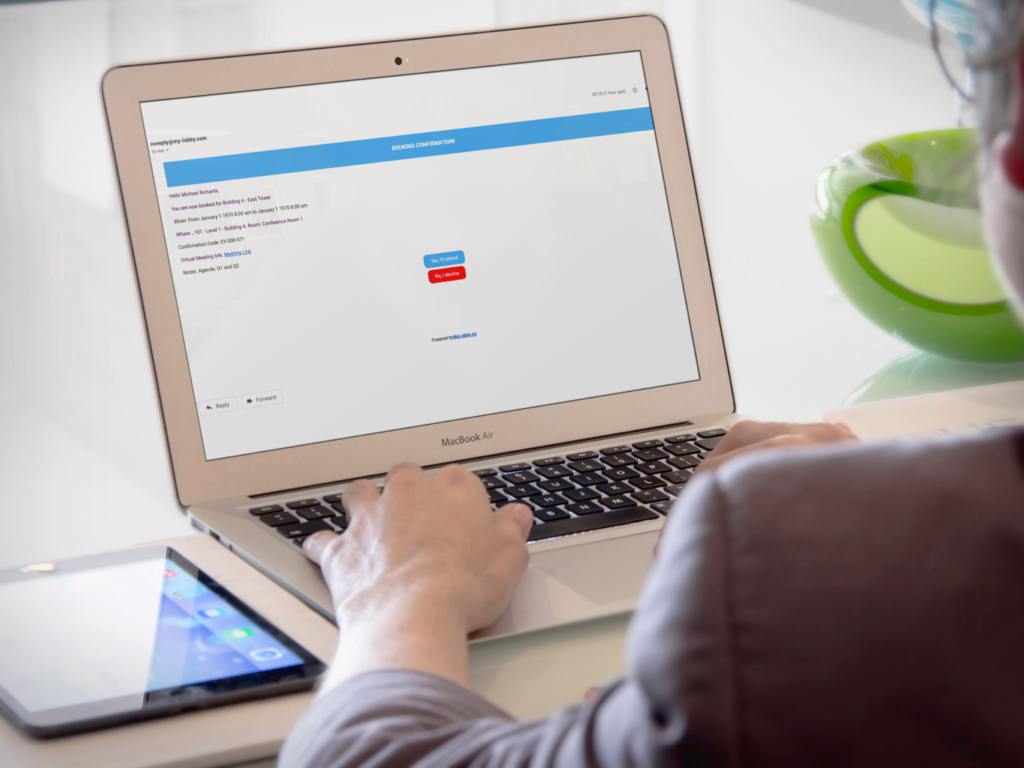
Hot desking software is a powerful tool that allows organizations to optimize their workspace by enabling employees to work from any available desk within the office. Gone are the days of assigned seating and wasted space. With hot desk booking software, employees can easily locate and reserve a desk that suits their needs for the day.
This software typically includes features such as desk booking, desk availability tracking, and employee collaboration tools. By implementing hoteling software, organizations can create a more flexible and dynamic work environment, where employees have the freedom to choose their workspace based on their current tasks and preferences.
Hot desking software also provides valuable insights into workspace utilization, allowing organizations to optimize their office layout and make informed decisions about space allocation. With real-time data on desk occupancy, organizations can identify trends, peak usage times, and areas that may require additional resources.
Benefits of using hot-desking software
Implementing hot desking software in your organization can bring about a wide range of benefits. Let’s explore some of the key advantages:
1. Increased flexibility and collaboration
Hot desking software promotes a flexible work environment, where employees have the freedom to choose their workspace based on their needs. This flexibility enables employees to collaborate more easily with colleagues from different teams or departments, fostering a culture of cross-functional collaboration.
Additionally, with hot desk software, employees can quickly locate and book desks near their team members, making it easier to share ideas, collaborate on projects, and foster a sense of camaraderie. By breaking down physical barriers and encouraging interaction, hot desking software can help unleash the full potential of your team.
2. Cost savings and space optimization
Traditional office setups often lead to wasted space and underutilization of resources. With hot desking software, organizations can optimize their workspace by eliminating the need for assigned seating. This allows for better utilization of office space, reducing the overall real estate footprint and associated costs.
Additionally, by tracking desk occupancy and usage patterns, hot desking software provides valuable insights into space utilization. Organizations can identify areas of high demand and adjust seating arrangements accordingly, ensuring that resources are allocated efficiently.
3. Improved employee satisfaction and well-being
Hot desking software empowers employees to choose their workspace based on their preferences and needs. This level of autonomy can significantly improve employee satisfaction and well-being. Moreover, employees have the freedom to select a desk that suits their work style, whether they prefer a quiet corner for focused tasks or a more social area for collaborative work.
Additionally, hot desking software can help reduce the stress and frustration of finding a suitable desk every day. Employees can easily check desk availability and reserve a spot in advance, eliminating the need for early morning searches and the anxiety of not finding a suitable workspace.
Hot desk booking software features
To fully understand the capabilities of hot desking software, let’s explore some of the key features that make it such a valuable tool for organizations:
1. Desk booking and reservation
The core feature of desking software is the ability to book and reserve desks. Employees can easily check desk availability, choose a preferred location, and reserve a desk for a specific period. This feature eliminates the need for employees to physically search for an available desk, saving time and reducing frustration.
Moreover, desk booking can be done through a user-friendly interface, accessible via desktop or mobile devices. Employees can view a floor plan, see which desks are available, and make their booking with just a few clicks. Real-time updates ensure that employees have accurate information about desk availability.
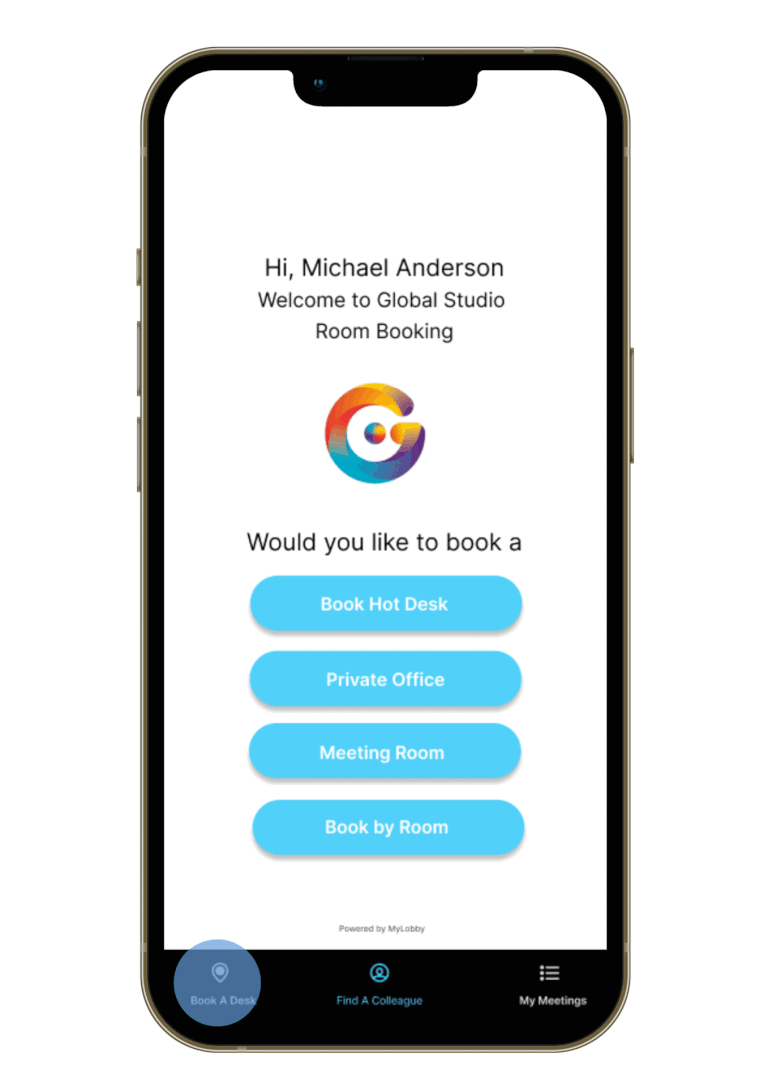
2. Desk occupancy tracking
Hot desking software provides valuable insights into desk occupancy and usage patterns. By tracking desk occupancy in real-time, organizations can gain a better understanding of how their workspace is utilized. Additionally, this data can help identify areas of high demand, peak usage times, and underutilized spaces.
Desk occupancy tracking can also be used to optimize office layouts and seating arrangements. By analyzing the data, organizations can identify trends and make informed decisions about space allocation. For example, if certain desks are consistently underutilized, they can be repurposed or removed to make way for more in-demand areas.
3. Employee collaboration tools
Hot desking software often includes collaboration tools that facilitate communication and interaction among employees. Moreover, these tools can range from instant messaging platforms to virtual whiteboards and project management tools.
By providing employees with easy access to collaboration tools, hot desking software promotes a more connected and productive work environment. Then employees can quickly reach out to team members, share ideas, and collaborate on projects, regardless of their physical location within the office.
How hoteling software boosts productivity

Hot desking software has a significant impact on productivity by eliminating common barriers and inefficiencies in the workplace. Indeed, let’s explore how it achieves this:
1. Seamless desk availability
One of the main benefits of hoteling software is the ability to easily find and reserve available desks. Moreover, this eliminates the time wasted searching for a suitable workspace, allowing employees to start their day focused and ready to work.
With real-time updates on desk availability, employees can plan their day more effectively. They can reserve a desk in advance, ensuring they have a dedicated workspace for their tasks. This level of certainty and organization helps employees stay on track and boosts overall productivity.
2. Enhanced collaboration and communication
Hoteling booking software promotes collaboration and communication by breaking down physical barriers. Additionally, employees can easily locate and book desks near their team members, making it easier to collaborate on projects, share ideas, and seek feedback.
The collaboration tools integrated into hot desking software further enhance communication and productivity. Then, employees can instantly message or video call their colleagues, facilitating quick and efficient collaboration. This seamless communication fosters a culture of teamwork and accelerates project delivery.
3. Optimization of workspace resources
By tracking desk occupancy and usage patterns, hot desking software provides valuable insights into workspace utilization. Organizations can identify areas of high demand and adjust seating arrangements accordingly, ensuring that resources are allocated efficiently.
Optimizing workspace resources not only reduces costs but also improves productivity. Employees have access to the right tools and environment they need to perform their tasks effectively. Moreover, this level of resource optimization eliminates bottlenecks and ensures that employees can focus on their work without unnecessary distractions.
Streamlining workspace efficiency with hot desk software
Implementing hot desking software in your organization can streamline workspace efficiency in several ways. Let’s explore some of the key aspects:
1. Space utilization and optimization
Hot desking software provides real-time data on desk occupancy, allowing organizations to gain insights into space utilization. Then by analyzing this data, organizations can identify areas of high demand, peak usage times, and underutilized spaces.
With this information, organizations can optimize their office layout, ensuring that space is allocated efficiently. For example, if certain desks are consistently underutilized, they can be repurposed or removed to make way for more in-demand areas.
2. Enhanced employee experience
Hot desk software improves the overall employee experience by providing a seamless and user-friendly interface for desk booking. In addition, employees can easily check desk availability, choose a preferred location, and reserve a desk for a specific period.
Next, this level of convenience reduces the stress and frustration of finding a suitable desk every day. Employees can focus on their work without the distraction of searching for a workspace, leading to improved productivity and satisfaction.
3. Efficient resource allocation
Hot desk software enables organizations to allocate resources more efficiently. With real-time data on desk occupancy, organizations can identify areas that require additional resources and adjust seating arrangements accordingly.
This efficient resource allocation ensures that employees have access to the tools and environment they need to perform their tasks effectively. Evidently, it eliminates bottlenecks and ensures that employees can focus on their work without unnecessary distractions.
Implementing hot desk software in your organization
Implementing hot desking software in your organization requires careful planning and consideration. Here are some key steps to guide you through the process:
1. Assess your organization’s needs
Before implementing hot desk software, it’s essential to assess your organization’s needs and goals. Consider factors such as workspace utilization, employee preferences, and collaboration requirements. Then, identify pain points and areas that can benefit from the flexibility and efficiency of hot desking software.

2. Choose the right software provider
Selecting the right hot desking software provider is crucial for successful implementation. Look for providers that offer user-friendly interfaces, robust features, and excellent customer support. Then, consider factors such as scalability, integration capabilities, and data security.
3. Plan the implementation process
Once you’ve chosen a hot desking software provider, it’s time to plan the implementation process. Determine the timeline, communicate the changes to employees, and provide training on how to use the software effectively. In addition, ensure that all stakeholders are involved in the process and understand the benefits of hot desk software.
4. Monitor and evaluate
After implementing hot desking software, regularly monitor and evaluate its effectiveness. Gather feedback from employees and track key metrics such as workspace utilization, employee satisfaction, and productivity. Furthermore, use this data to make informed decisions and continuously improve the implementation process.
Factors to consider when choosing hot desk software
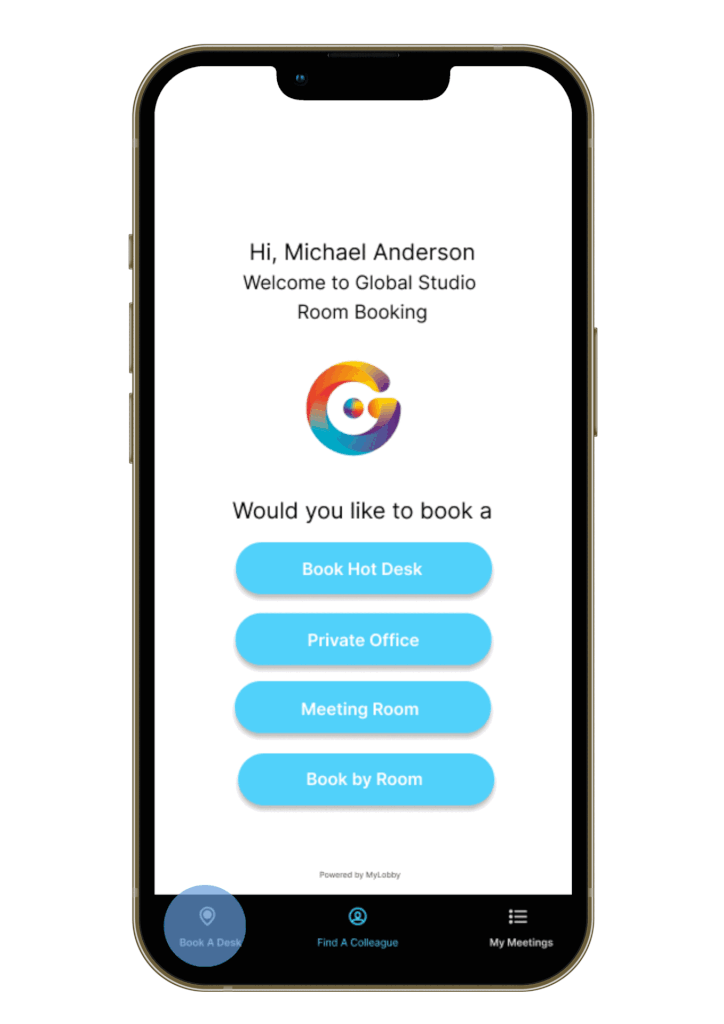
When choosing hot desking software for your organization, consider the following factors:
1. User-friendliness: Look for software that is easy to use and navigate. A user-friendly interface will ensure that employees can quickly adapt to the new system and start benefiting from its features.
2. Scalability: Consider the scalability of the software. Will it be able to accommodate the needs of your organization as it grows? Ensure that the software can handle increased user load and additional features if required.
3. Integration capabilities: Assess the software’s integration capabilities with other tools and systems your organization uses. Seamless integration with existing systems can enhance productivity and streamline workflows.
4. Data security: Data security is of utmost importance when implementing hot desking software. Ensure that the software provider follows industry-standard security protocols to protect sensitive employee and organizational data.
5. Customer support: Look for a provider that offers excellent customer support. Additionally, prompt and reliable support ensures that any issues or questions are addressed in a timely manner, minimizing disruptions to your organization’s workflow.
Case studies: Successful implementation of hot-desking software
To further illustrate the benefits and real-world impact of hot desk software, let’s explore a couple of case studies:
Case Study 1: Company XYZ
Company XYZ, a multinational corporation with offices across the globe, implemented hot desking software to optimize their workspace utilization and promote collaboration among employees. By analyzing data gathered through the software, they were able to identify areas of high demand and adjust their office layout accordingly.
The implementation of hot desking software led to a 30% reduction in office space, resulting in significant cost savings. Soon, employees also reported increased satisfaction and productivity, as they were able to choose their workspace based on their preferences and collaborate more easily with colleagues.
Case Study 2: Startup ABC
Startup ABC, a rapidly growing tech startup, implemented hot desking software to accommodate their expanding workforce and streamline workspace efficiency. Evidently, by using the software’s desk booking feature, employees were able to reserve desks in advance, eliminating the time wasted searching for available workspaces.
The implementation of hot desking software improved workspace utilization by 40%, allowing the startup to accommodate more employees within their existing office space. This scalability and flexibility enabled the company to focus on their core business objectives and foster a culture of collaboration and innovation.
Conclusion: Embracing the future of flexible workspaces with hoeling software
Hot desking software offers organizations the opportunity to boost productivity, streamline workspace efficiency, and create a more dynamic work environment. By implementing hot desk software, organizations can empower employees to choose their workspace, enhance collaboration, and optimize office resources.
Furthermore, from increased flexibility and cost savings to improved employee satisfaction and well-being, the benefits of hot desking software are clear. Additionally, by carefully assessing your organization’s needs, choosing the right software provider, and planning the implementation process, you can successfully embrace the future of flexible workspaces and unlock the full potential of your team.
So, are you ready to revolutionize your work environment with hot desking software? Take the first step today and see the positive impact it can have on your organization!

