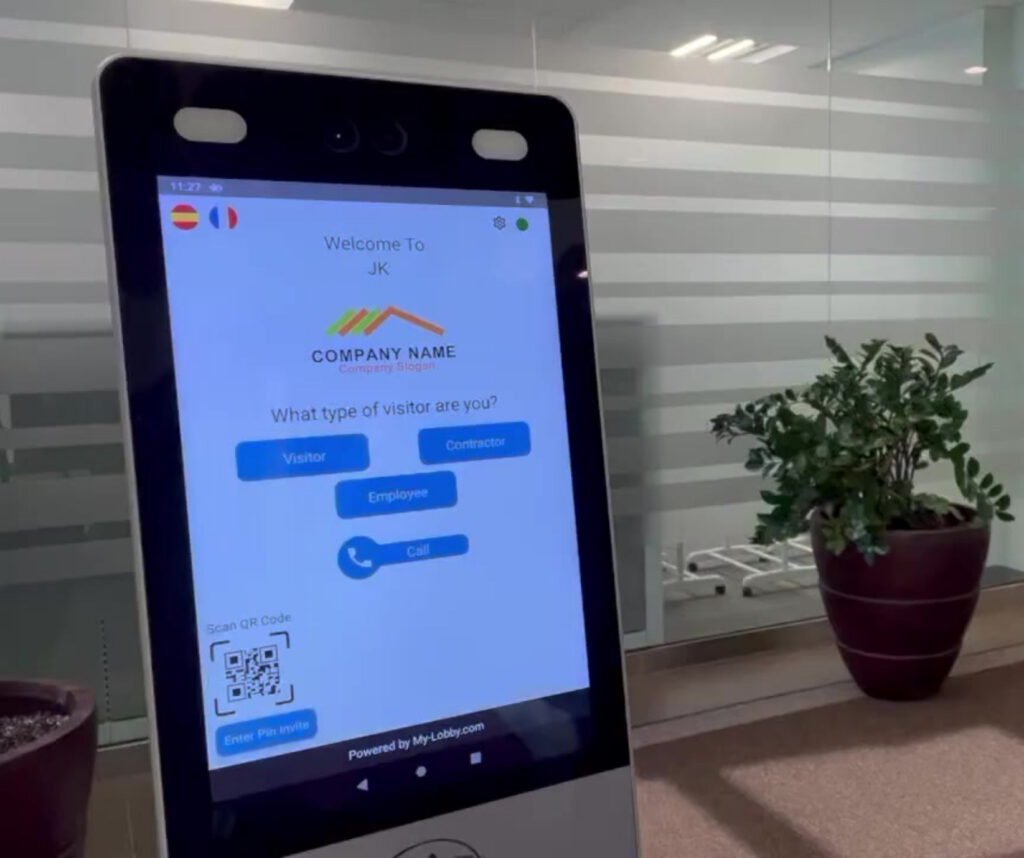
Welcome to our comprehensive guide on mastering the art of sign in app for a seamless user experience. In today’s digitally-driven world, sign-in apps have become essential tools for businesses across industries. They provide convenient access to services, streamline user onboarding, and offer personalized experiences.
This guide will walk you through the essential elements of creating a sign-in app that not only captures user attention but also ensures a smooth and frictionless journey. We’ll explore best practices, design considerations, and the importance of data security.
Whether you’re a small business owner looking to improve your customer experience or a developer aiming to enhance your app’s usability, this guide will equip you with the knowledge and strategies to create a sign-in app that delights users.
Throughout the article, we’ll provide practical tips and examples that will help you optimize your sign-in process, enhance user engagement, and boost conversions. So, let’s dive into the world of sign-in apps and unlock the door to a seamless user experience.
Benefits of using Sign In App
Sign-in apps offer numerous benefits for both businesses and users. Firstly, they provide a convenient and streamlined way for users to access services or content. Instead of filling out lengthy forms or remembering multiple usernames and passwords, users can simply sign in once and gain access to various features or platforms.
Moreover, sign-in apps enable businesses to gather valuable user data, allowing for personalized experiences and targeted marketing efforts. By understanding user preferences and behaviors, businesses can tailor their offerings to better meet the needs and expectations of their users.
Additionally, sign-in apps can enhance security measures. With the ability to implement multi-factor authentication and other security protocols, businesses can ensure that only authorized users gain access to sensitive information or services.
Overall, the benefits of using sign-in apps extend beyond convenience and efficiency. They provide a foundation for delivering personalized experiences, enhancing security, and optimizing user engagement.
Common challenges with Sign In App
While sign-in apps offer numerous benefits, they also come with their fair share of challenges. One common challenge is the issue of user friction. If the sign-in process is complex, time-consuming, or requires excessive information, users may abandon the app or become frustrated. Therefore, it’s crucial to strike a balance between gathering necessary information and ensuring a seamless sign-in experience.
Another challenge is the risk of security breaches. Sign-in apps can be vulnerable to hacking attempts or unauthorized access if proper security measures are not in place. Consequently, businesses need to prioritize data protection and implement robust security protocols to safeguard user information and maintain trust.
Usability is also a significant challenge with sign-in apps. If the app’s design is confusing or navigation is unclear, users may struggle to complete the sign-in process or access desired features. Hence, it’s essential to focus on intuitive design and user-friendly interfaces to minimize friction and ensure a positive user experience.
Understanding user experience in Sign In App
To create a sign-in app that delivers a seamless user experience, it’s crucial to understand the user’s perspective. Put yourself in the shoes of your target audience and consider their expectations, motivations, and pain points.
One key aspect of user experience in sign-in apps is simplicity. Users appreciate a straightforward and intuitive sign-in process that requires minimal effort. Avoid overwhelming users with excessive form fields or unnecessary steps. Keep it simple, and only ask for essential information.
Another important factor is speed. Users expect instant access to the app’s features or content after signing in. Minimize loading times and optimize your app’s performance to ensure a smooth and speedy experience.
Furthermore, transparency and communication play a vital role. Provide clear instructions, error messages, and feedback to guide users through the sign-in process. Transparent communication builds trust and reduces user frustration.
By understanding the user experience in sign-in apps, you can identify areas for improvement and design a sign-in process that meets user expectations.
Key components of a seamless sign-in experience
To achieve a seamless sign-in experience, several key components should be considered. Firstly, the sign-in form itself should be well-designed and visually appealing. Use clear labels, input fields, and appropriate placeholders to guide users through the process. Consider using progressive disclosure techniques to break down the form into manageable steps.
Secondly, provide options for social sign-in. Many users prefer the convenience of signing in with their existing social media accounts, such as Facebook or Google. Integrating social sign-in options can significantly reduce friction and increase sign-up rates.
Next, consider implementing single sign-on (SSO) capabilities. SSO allows users to sign in once and access multiple platforms or services seamlessly. This eliminates the need for users to remember multiple usernames and passwords, streamlining the sign-in process.
Another important component is password recovery and reset options. Users may forget their passwords or encounter login issues. By providing clear instructions and easy-to-use password recovery methods, you can minimize user frustration and ensure a smooth sign-in experience.
Lastly, consider incorporating multi-factor authentication (MFA) for enhanced security. MFA adds an extra layer of protection by requiring users to provide additional verification, such as a fingerprint scan or a one-time password. This helps prevent unauthorized access and boosts user confidence in the app’s security.
By focusing on these key components, you can create a sign-in app that offers a seamless and user-friendly experience.
Best practices for designing Sign In App
When designing sign-in apps, it’s important to follow best practices to ensure a successful user experience. Here are some key tips to consider:
Simplify the sign-in process. Only ask for essential information and avoid overwhelming users with unnecessary fields.
Use clear and intuitive design elements. Label form fields clearly, provide appropriate placeholders, and ensure that buttons and links are easily distinguishable.
Optimize the sign-in form for mobile devices. Mobile usage is prevalent, so it’s crucial to design a responsive sign-in interface that works seamlessly across various screen sizes.
Offer social sign-in options to reduce friction and enhance user convenience. Integrate popular social media platforms to provide users with a hassle-free sign-in experience.
Implement password strength indicators and requirements to encourage users to choose strong and secure passwords. This helps protect user accounts from potential breaches.
Provide real-time validation and feedback during the sign-in process. Inform users of any errors or missing information and guide them towards resolving these issues.
Consider using visual cues, such as progress indicators or animations, to engage users and provide a sense of progress during the sign-in process.
By following these best practices, you can design a sign-in app that is user-friendly, visually appealing, and optimized for a seamless experience.
Implementing security measures in Sign In App
Security is a critical aspect of sign-in apps. To protect user data and maintain trust, it’s essential to implement robust security measures. Here are some key considerations:
Secure user data during transmission using encryption techniques. Implement Transport Layer Security (TLS) protocols to encrypt data exchanged between the user’s device and the app’s servers.
Store user passwords securely by using salted hashing algorithms. Hashing ensures that even if a data breach occurs, hackers won’t be able to retrieve the original passwords.
Implement secure session management to protect against session hijacking or unauthorized access. Use session tokens, expiration times, and secure cookies to ensure that only authenticated users can access the app.
Regularly update and patch your app’s software and libraries to fix any security vulnerabilities. Stay informed about the latest security best practices and follow industry standards.
Consider implementing two-factor authentication (2FA) as an additional layer of security. 2FA requires users to provide two forms of verification, such as a password and a unique code sent to their mobile device.
Conduct regular security audits and penetration testing to identify and address any potential vulnerabilities in your app’s security infrastructure.
By implementing these security measures, you can protect user data, mitigate the risk of security breaches, and build trust with your users.
Testing and optimizing Sign In App for a seamless user experience
Testing and optimizing your sign-in app is crucial to ensure a seamless user experience. Here are some key steps to follow:
1. Conduct usability testing to identify any issues or bottlenecks in the sign-in process. Observe how users interact with the app and gather feedback to make necessary improvements.
2. Perform A/B testing to compare different variations of the sign-in process. Test different form layouts, button placements, or messaging to determine which options yield the best results.
3. Monitor user analytics and track key metrics, such as sign-up rates, bounce rates, or session durations. Analyze the data to identify areas for improvement and optimization.
4. Implement user feedback mechanisms, such as surveys or feedback forms, to gather insights from your users. Use this feedback to make informed decisions and iterate on your sign-in app.
5. Continuously optimize the sign-in process based on user feedback and data analysis. Small adjustments can make a significant impact on user experience and conversion rates.
By testing and optimizing your sign-in app, you can identify and address any usability issues, improve conversion rates, and deliver a seamless user experience.
Case studies of successful Sign In App
To further illustrate the importance of a seamless sign-in experience, let’s explore a couple of case studies:
Netflix: Netflix is known for its user-friendly sign-in process. They offer a single sign-on experience across devices, allowing users to seamlessly transition between platforms without the need for repeated sign-ins. Additionally, they provide social sign-in options, making it easy for users to sign up or log in using their existing social media accounts.
Spotify: Spotify’s sign-in app is designed with simplicity and convenience in mind. They offer multiple sign-in methods, including email, Facebook, and Apple ID. Users can easily switch between devices and continue their listening experience without interruption.
These case studies highlight the importance of thoughtful design, intuitive interfaces, and seamless user experiences in sign-in apps.
Conclusion: The future of Sign In App and user experience.
Sign-in apps play a crucial role in today’s digital landscape. They offer convenience, personalization, and security for both businesses and users. As technology continues to evolve, sign-in apps will become even more sophisticated, incorporating biometric authentication, artificial intelligence, and other innovative features.
To master the art of sign-in apps and deliver a seamless user experience, it’s essential to prioritize simplicity, security, and usability. By following best practices, testing and optimizing, and learning from successful case studies, you can create sign-in apps that captivate users and drive business success.
So, embrace the world of sign-in apps, and unlock the door to a seamless user experience.

