In today’s fast-paced and interconnected business landscape, efficient collaboration is essential for any team’s success. However, coordinating meetings and managing meeting room availability often proves to be a time-consuming challenge for many organizations. This is where meeting room booking software comes in.
By streamlining the process of reserving meeting rooms, this innovative software solution simplifies the logistics of team collaboration. With just a few clicks, team members can effortlessly schedule and book meeting rooms that are available and suitable for their specific needs. This eliminates the frustrations of double bookings, conflicting schedules, and wasted time searching for available spaces.

Not only does meeting room booking software enhance productivity, but it also promotes a more organized and streamlined work environment. It gives teams the freedom to focus on what truly matters – brainstorming ideas, collaborating on projects, and achieving their goals – instead of wasting valuable time and energy on administrative tasks.
Whether you are part of a small startup or a large corporate enterprise, investing in meeting room booking software can revolutionize the way your team collaborates. Say goodbye to scheduling headaches and hello to seamless teamwork with this game-changing solution.
The challenges of traditional meeting room booking methods

Traditional meeting room booking methods, such as manual reservation systems or shared spreadsheets, have numerous limitations that hinder effective collaboration. Consequently, these outdated methods often lead to double bookings, confusion, and wasted time. Moreover, coordinating schedules and finding available meeting rooms can be a frustrating and time-consuming process, especially in organizations with multiple teams and a limited number of meeting spaces.
Moreover, relying on outdated methods increases the risk of miscommunication and errors. It’s not uncommon for team members to arrive at a meeting room only to find it already occupied or unavailable due to conflicting bookings. This not only disrupts the flow of work but also creates unnecessary tension and frustration among team members.
The Benefits of using MyLobby Booking Software
Booking software offers a range of benefits that significantly improve team collaboration and productivity. Here are some key advantages of incorporating this software solution into your organization:
1. Efficiency and Time-saving. To begin with, booking software simplifies the entire process of reserving meeting rooms, eliminating the need for manual coordination and communication. With a centralized system, team members can easily check room availability, book a suitable space, and receive instant confirmation. Consequently, this saves time and reduces the risk of scheduling conflicts.
2. Real-time Updates and Notifications. Additionally, meeting room booking software provides real-time updates on room availability, ensuring that team members have accurate information at their fingertips. Furthermore, automated notifications can be sent to participants, reminding them of upcoming meetings and providing any necessary details or changes.
3. Streamlined Resource Management. Moreover, advanced meeting room booking software allows organizations to manage not only meeting room availability but also additional resources like projectors, whiteboards, or video calling equipment. Consequently, this ensures that teams have access to all the necessary tools for productive collaboration.
4. Integration with Calendar Systems. Furthermore, meeting room booking software often integrates smoothly with popular calendar systems, such as Microsoft Outlook or Google Calendar. Hence, this allows team members to view and book meeting rooms directly from their preferred calendar application, further streamlining the process.
5. Analytics and Reporting. Finally, booking software provides valuable insights into room utilization, booking patterns, and overall resource allocation. Consequently, this data can help organizations optimize their meeting room usage, identify trends, and make informed decisions regarding resource allocation and space planning.
Key features to look for in Meeting Room Booking Software
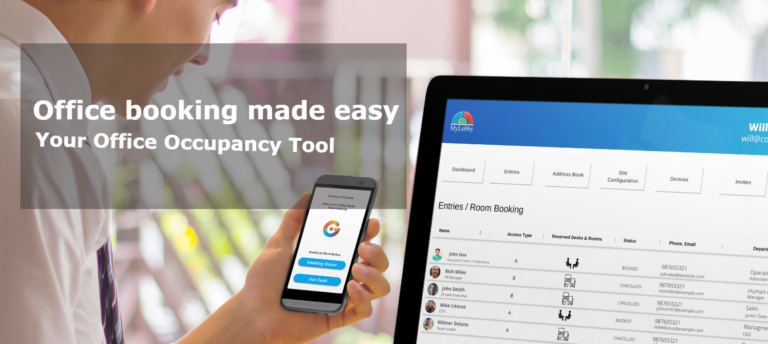
When selecting Booking software for your team, it’s important to consider the following key features that will enhance collaboration and productivity:
1. User-friendly Interface. The application should have an intuitive and user-friendly interface that allows team members to easily navigate and book meeting rooms without any technical difficulties.
2. Room Availability and Booking Management. Furthermore, the application should provide a real-time overview of room availability, allowing team members to quickly find and book suitable spaces. Additionally, it should also allow for easy management of bookings, including rescheduling or canceling meetings.
3. Customizable Booking Rules. The software should allow organizations to set customizable booking rules and policies, such as maximum meeting duration, booking lead time, or recurring meeting options. This ensures that teams can align their booking practices with their specific needs and preferences.
4. Integration with Calendar Systems. Seamless integration with popular calendar systems, such as Microsoft Outlook or Google Calendar, enables teams to view and book meeting rooms directly from their preferred calendar application.
5. Resource Management. The software should offer resource management capabilities, allowing teams to reserve additional resources like projectors, whiteboards, or video calling equipment alongside meeting rooms.
6. Mobile Accessibility. Mobile accessibility is crucial for teams on the go. The software should have a mobile-friendly interface or a dedicated mobile app, enabling team members to book meeting rooms and manage their reservations from their smartphones or tablets.
Implementing Booking Software: Tips for a smooth transition
Implementing meeting room booking software requires careful planning and seamless execution to ensure a smooth transition for your team. Here are some tips to help you navigate the implementation process:
1. Communicate the Benefits: Clearly communicate the benefits of the new application solution to your team. Emphasize how it will simplify the booking process, enhance collaboration, and save time.

2. Provide Training: Additionally, offer comprehensive training and onboarding sessions to familiarize team members with the new application. Provide step-by-step guides, video tutorials, or interactive training sessions to ensure everyone understands how to use the software effectively.
3. Address Concerns and Provide Support: Be proactive in addressing any concerns or questions that arise during the implementation process. Offer dedicated support channels and provide timely assistance to ensure a smooth transition for your team.
4. Set Clear Policies and Guidelines: Establish clear policies and guidelines regarding meeting room bookings, including rules for cancellations, rescheduling, and resource allocation. Communicate these policies to team members to ensure consistent and efficient use of the software.
5. Monitor and Evaluate: Continuously monitor the usage and effectiveness of the meeting room booking software. Gather feedback from team members and make necessary adjustments to optimize the software’s usage and address any challenges that arise.
Integrating Meeting Room Booking Software with other tools and systems

To further enhance collaboration and streamline workflow, consider integrating Booking software with other tools and systems used by your organization. Here are some common integrations that can amplify the benefits of meeting room booking software:
1. Calendar Systems: Integration with popular calendar systems such as Microsoft Outlook or Google Calendar ensures smooth synchronization of meeting room bookings with individual schedules. This eliminates the need for manual updates and reduces the risk of scheduling conflicts.
2. Collaboration Tools: Integrating meeting room booking application with collaboration tools like Microsoft Teams or Slack allows team members to access meeting room bookings directly from their communication platforms. This simplifies the process of scheduling meetings and encourages real-time collaboration.
3. Room Display Panels: Connecting meeting room booking application with room display panels outside meeting rooms provides real-time visibility into room availability. Team members can easily view the status of a room and know if it is available, occupied, or booked for an upcoming meeting.
4. Visitor Management Systems: Integration with visitor management systems allows for a seamless check-in process for guests attending meetings. Moreover, this enhances security and improves the overall visitor experience.
5. Resource Management Tools: Integrating meeting room booking software with resource management tools enables teams to reserve additional resources like projectors, whiteboards, or video calling equipment alongside meeting rooms. This ensures that all necessary resources are available for productive collaboration.
Best practices for using Meeting Room Booking Software effectively
To maximize the benefits of meeting room booking software and ensure smooth collaboration, follow these best practices:
1. Encourage Adoption: Firstly, promote the use of meeting room booking software as the primary method for reserving meeting rooms within your organization. Additionally, encourage all team members to embrace the software and educate them on its benefits.
2. Establish Clear Booking Processes: Secondly, create clear guidelines and procedures for booking meeting rooms, including rules for cancellations, rescheduling, and resource allocation. Consequently, ensure that all team members are aware of these processes to avoid confusion and conflicts.

Regularly Update and Maintain: Furthermore, keep the meeting room booking software up to date with the latest versions and patches. Additionally, regularly review and update booking policies and guidelines as your organization’s needs evolve.
Monitor Room Utilization: Concurrently, continuously monitor room utilization and analyze usage patterns to identify areas for improvement. Subsequently, optimize room allocation and reevaluate booking rules based on data insights to ensure effective resource management.
Gather Feedback: Thirdly, regularly gather feedback from team members regarding their experience with the meeting room booking software. Utilize this feedback to address any concerns, improve usability, and enhance the overall user experience.
Promote Collaboration and Communication: Moreover, leverage the software’s integration capabilities to promote collaboration and communication among team members. Encourage the use of collaboration tools and enable seamless access to meeting room bookings to foster effective teamwork.
Here is One Case Study: How companies have improved collaboration with Meeting Room Booking Software

To illustrate the impact of Booking software on collaboration, here is one case study showcasing how one of our clients has benefited from implementing this innovative solution: The town of Oakville Ontario had a challenge to display a list of meetings and events from their city hall to multiple recreational facilities.
One of their key requirements was having a solution that was easy to use and that could integrate with Google Calendar. Luckily, MyLobby meeting room booking software has an API that we were able to integrate with Google Calendar. Consequently, the user just has to enter the name of the event or meeting, and it instantaneously appears on the digital display boards.
MyLobby Booking software can allow you to have a central screen, showing all the events in all the meeting rooms or each meeting room can have its screen to show the events.
Conclusion: Streamlining your team's collaboration with Meeting Room Booking Software
In today’s fast-paced business environment, efficient collaboration is crucial for organizational success. Meeting room booking application offers a game-changing solution to streamline the process of reserving meeting rooms, enhancing productivity, and promoting a more organized work environment.
By simplifying the logistics of team collaboration, booking application eliminates the frustrations of double bookings, conflicting schedules, and wasted time searching for available spaces. Consequently, it empowers teams to focus on what truly matters – brainstorming ideas, collaborating on projects, and achieving their goals.
When choosing the right meeting room booking software for your team, consider key features such as a user-friendly interface, room availability management, integration capabilities, and resource management functionalities. Furthermore, implementing the application requires careful planning, clear communication, and ongoing support to ensure a smooth transition.
Integrating meeting room booking software with other tools and systems further enhances collaboration and workflow efficiency. Therefore, by following best practices and gathering feedback from team members, you can maximize the benefits of meeting room booking software and foster a culture of smooth teamwork.
Investing in booking application can revolutionize the way your team collaborates, improve productivity, and create a more organized work environment. Say goodbye to scheduling headaches and hello to seamless teamwork with this game-changing solution.

