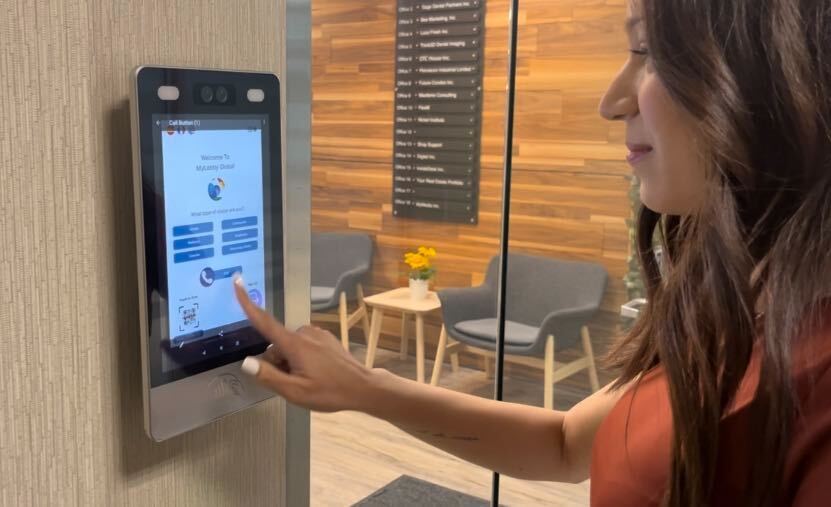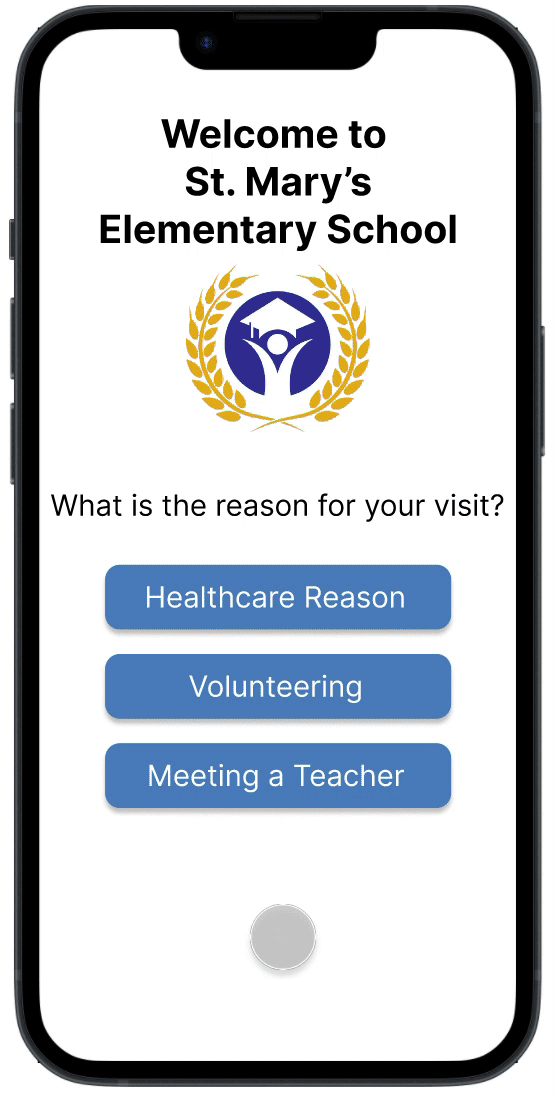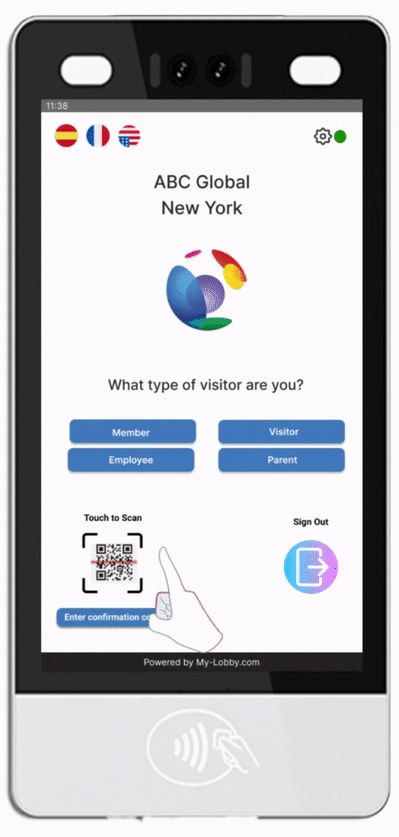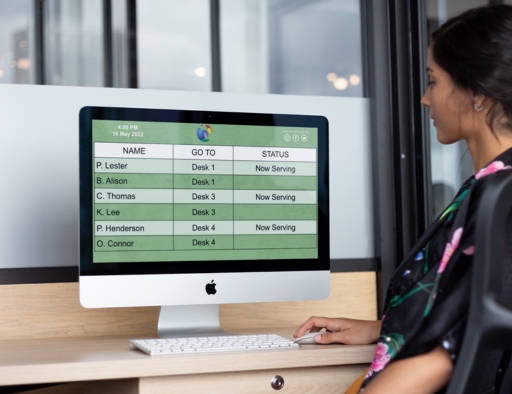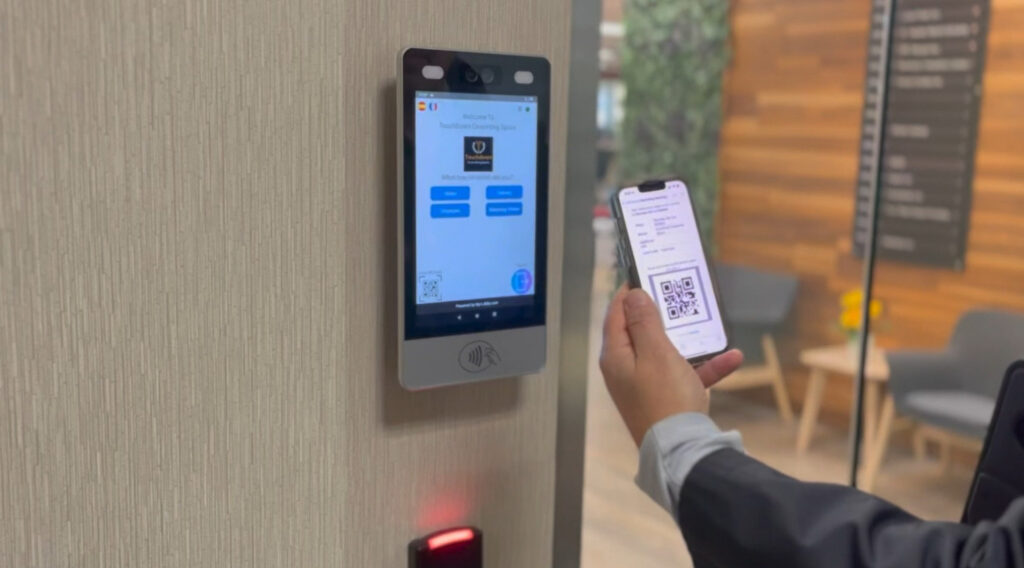The Ultimate Guide to Implementing a Visitor Management System

Tags: Campus Access Control, Digital Visitor Logbook, mobile visitor management systems, Mylobby visitor management system, School Security System, security visitor management system, Visitor Badge Printing, Visitor Check-In Software, visitor management system, Visitor Screening Solutions, Visitor Tracking Software
Comments are closed.