How do you use Active Directory to get your MyLobby Visitor Management & Office Booking (Hoteling App) up and running quickly and synchronize your employees with MyLobby? Check out the following step-by-step guide.
Have you ever felt like your IT team is the human version of a revolving door? If so, you’re not alone. In this current labor market, there are new hires constantly and your list of employees is changing every hour. As you add more software applications to your business, it becomes more difficult for your IT team to keep up with that ever-changing list of employees.
You don’t need to drive your IT team crazy by onboarding new hires with a multitude of using their credentials for every application. Utilizing an active directory makes it just a few clicks to get synchronized with your visitor management, hoteling/ Office booking solution, and almost any other application.
What is an active directory and how does it work?
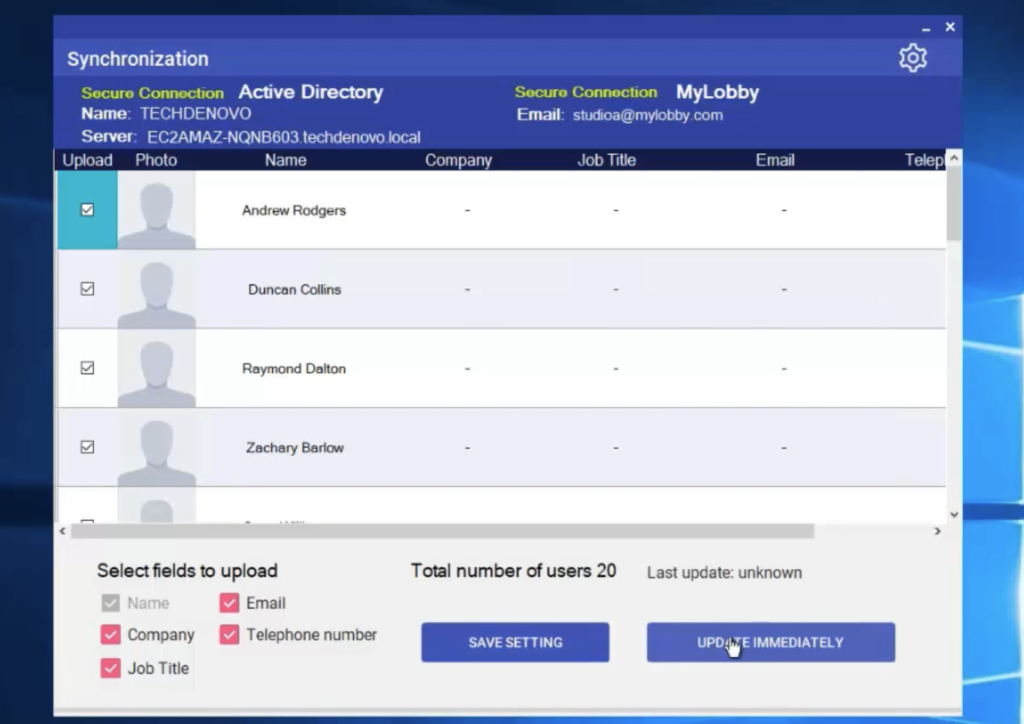
Active Directory is an integral part of any modern business. But what exactly is it? And how does it work?
Active Directory is a service that allows users to log in to their computers and access resources from anywhere on the network. It’s basically a directory service—it stores information about users and computers so that you can connect them with each other. When someone logs in using Active Directory (or AD), they’re able to access resources like printers or files that are stored on the network.
It’s important for businesses to use AD because it makes it easier for employees to get their jobs done. For example, if your employees need access to a file that’s stored on another computer in the building, they can easily find it by looking through their directory listing. This saves time and resources while improving efficiency.
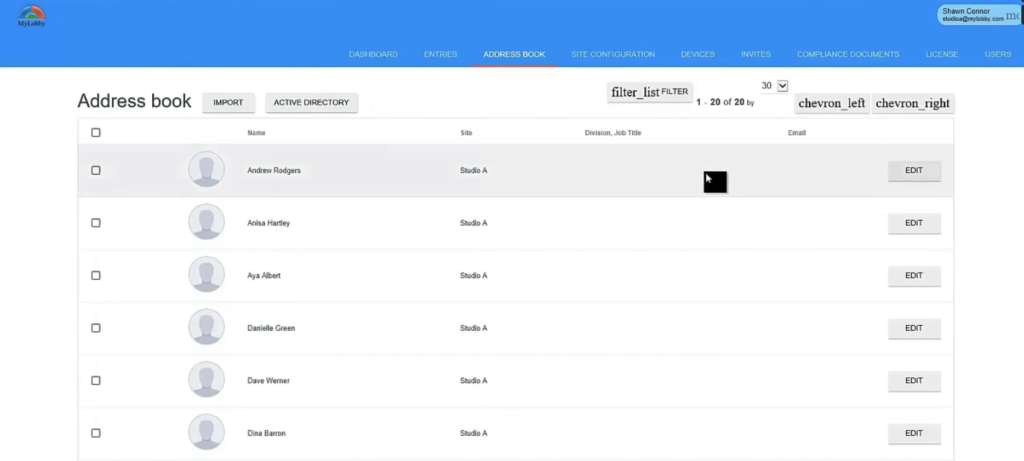
AD has several components:
– The domain controller (DC) stores information about users, groups, and other objects on your network in its database; this database is called AD DS (Active Directory Domain Services).
DCs are also responsible for authenticating user logins on your network by checking credentials against a list of approved users; if an employee has been granted access rights through AD DS.
You can integrate MyLobby Visitor Management & Hoteling App with Active Directory to enable enhanced security for your business.
Here is a video demonstrating how to synchronize the MyLobby application with your company’s active directory.
What is single sign-on on ( SSO) software applications and why do we need it for your MyLobby visitor management and Hoteling app?
Single Sign-On (SSO) has been around for a while now, but not everyone in the world knows what it is or how to use it. If you are one of those people, this guide will help you gain a full understanding of SSO. At the end of reading this, you should be confident as to why SSO is an essential part of many software applications and why you’d want to incorporate it into your own applications.
MyLobby product team is focused on making our application as frictionless as possible. We want to ensure every team member of your organization can log in and capitalize on all the features within our suite of products.
Active Directory integration is available as a new feature with MyLobby’s newest release. This feature enables existing domain resources to be managed more effectively across the enterprise. In addition, user management is more efficient with this implementation, reducing the workload on IT departments while simultaneously improving the user experience.
