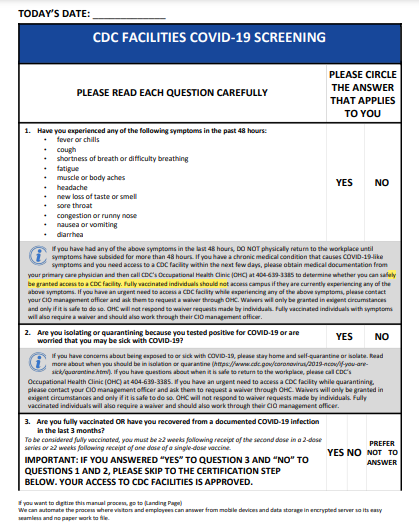What are the requirements for a COVID-19
health screening process?
Since the beginning of the pandemic, employers were required to initiate the CDC health screening process in the workplace. Click the image for an example of the CDC screen questionnaire.
The daily health screenings in facilities consist of questions related to COVID19 symptoms and temperature screening. There are approximately seven questions in total, along with a checkmark or signature to certify the responses are true and correct.
In addition, it also includes information with directions as to what to do if you’re not compliant. If this is for a workplace environment, you should also notify your employer or department manager that you are not compliant and will not be entering the facility. The assessment does increase the challenges of additional communication when screening employees. The MyLobby Digital Health Screenings make the process more seamless.
What’s the purpose of COVID-19 screening?
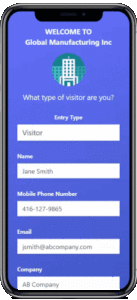
As we outlined above, the CDC screening questionnaire is designed as an
assessment tool for facilities to reduce the spread of COVID-19. However, this process requires additional communication and time-consuming protocols and directs human resources that are costly for an organization with no pre-existing budget to sustain this activity.
Digital employee health screenings can assist your organization in making this process seamless and ensure compliance. Here are some reasons.
- Digital representation is easier to view on a screen. The individual COVID questions can be readily visible; the font size can be much more significant. You can also format it into a series of mandatory questions with a simple yes or no button per question
- MyLobby COVID-19 employee screening app can also be implemented with temperature checks for employees. All data is captured on a secure server with no additional paperwork filing after temperature checks
- Screening employees and visitors can be extremely challenging when using paper
- If you need to contact visitors that might be exposed to COVID-19 or didn't pass temperature checks, it can be done with a simple search on a date range on the MyLobby platform as each visitor as all entries are indexed on the health screening app
What is the COVID-19 health screening app?
The MyLobby Screening consists of CDC questionnaires. You can also add other security questions important to your facility and access daily health screenings from your mobile device.
An employee can have separate URL links that greet you with, for example, “Welcome back John Doe,” followed by a series of daily employee screening questionnaires will show up as seen in the picture below.
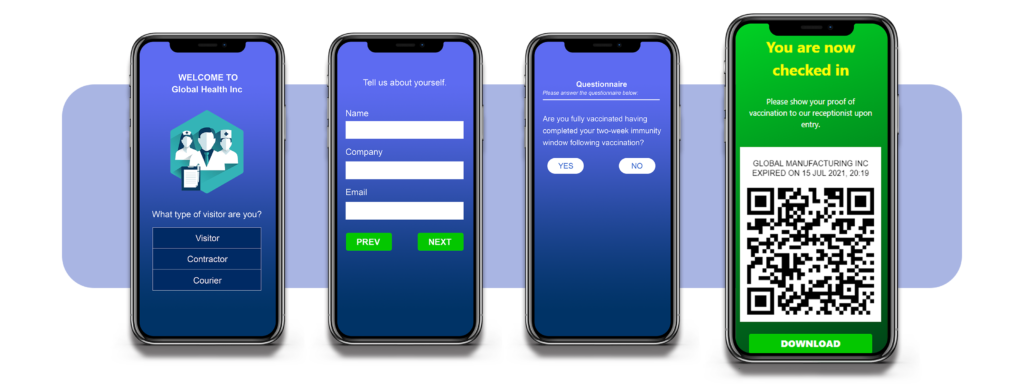
An example of additional questions you can ask is to upload the results of a negative COVID-19 test. You can take a picture of this document from your mobile phone and automatically upload it to the MyLobby platform.
With visitors, we want to make the screening process is seamless without downloading an app. They can scan a QR code that takes them to a website, and from there, they can start responding to the questionnaire.
What is recommended to include in employers’ COVID-19 screening assessment?
The elements to include in our features will make the screenings seamless in the workplace. Organizations are seeking tools to do more with less. Below is a list of features the COVID-19 screening app should consist of:
- Ability to send a text/ email notification to security and department manager of a team member that is not compliant
- Ability to display instructions to an employee that is not compliant
- A real time dashboard of entries
- Time and date log of each entry
- Screening log dashboard
- Export employee logs
- A tablet that can sound an alarm if employees are noncompliant compliant
- Mask detection
- Access control integration
- Badge printing capability
- Compliance Notification
- Digital Pass
- Contactless screening
- Temperature Integration
- Vaccination Proof Uploader
- Data Export Reports
- Watchlist - prevents unwanted individuals from entering.

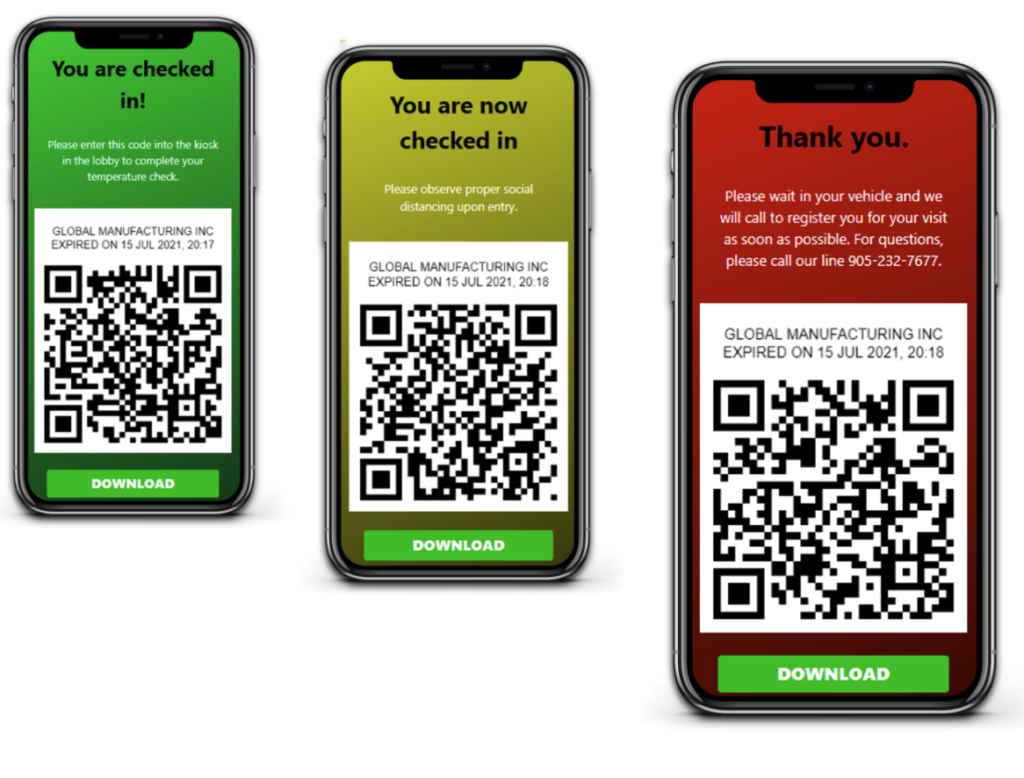
These are all things that the MyLobby platform can do and more.
What is the best employee health screening app in the marketplace today?
To say that MyLobby is the best Employee Health Screening Solution would be a very biased answer. The truth is that MyMedia Inc, the parent company, is committed to its client partners to make a platform dedicated to solving the pain points of achieving compliance.

We’ve had the privilege to get to know our customers and to hear and see their challenges in the
workplace firsthand was humbling to see and listen to their struggles. As a result, the MyLobby application you see today is built upon their experiences and insights and realized by our engineers and development team.
Each feature you see today and, in the future, has contributed to a
wide range of professionals such as; Environmental Health and Safety managers and directors, nursing directors, HR managers, IT managers/ directors, and facility managers.
So if you’re searching for the best daily screening system for your employees, this kind of answer is always going to be subjective. Still, we can guarantee that if you are similar challenges to your peers in other organizations, we can most likely be the best employee health screening app for your organization.
How to Incorporate the COVID-19 Health Screening App?
Our customers’ objective is to make signing in easy for all their employees and visitors while staying compliant with CDC and OSHA guidelines. As a result, we want to keep it as simple as possible to avoid bottlenecking and maintain social distancing in the lobby. Here are few steps that we to set up our clients.
Setting Up NFC Cards
MyLobby’s Health Screening Application display can read an NFC card much like your access control fob. In some circumstances, our customers already have existing fobs for their door access in the facility. So, to avoid giving their employees multiple fobs. MyLobby can provide an RFID sticker that they can stick to the fob allowing employees to use one fob, which they can continue to use for their door access MyLobby Health Screening Application Display.

If Employees don’t have an NFC card or fob, you can purchase them. We strongly suggest that these cards have ID numbers without any company name or employees’ names for security purposes. Your HR Department will assign the employees these numbered cards, and they will maintain a file to keep track of which ID card belongs to which employee.
The next step is to associate each card with your employees using a card reader. That will then generate an encrypted number which you then enter into the employee profile. This will allow an employee to tap their card to quickly identify them and then respond to the COVID-19 daily health screening questions. (insert nfc card screenshot)
A more seamless alternative is to have the employees use their mobile phones to do the COVID19 screening questionnaire, generating a QR code to pair their responses with the onsite lobby tablet or temperature scanner.
We can set up your Covid-19 Screening APP for you
We can do it for you if you do not have the resources to set up the MyLobby App. In that case, the MyLobby Team can provide you with a labelled NFC card, a document with their associated RFID number, and we’ll also assist you in uploading this to the backend.
Lastly, a daily screening app must communicate seamlessly to security and managers if an employee is not compliant. In addition, give instructions to individual employees as to what to do next if they are not compliant. The MyLobby platform has this capability. Without such a feature, it would be challenging to determine which employees are within compliance.